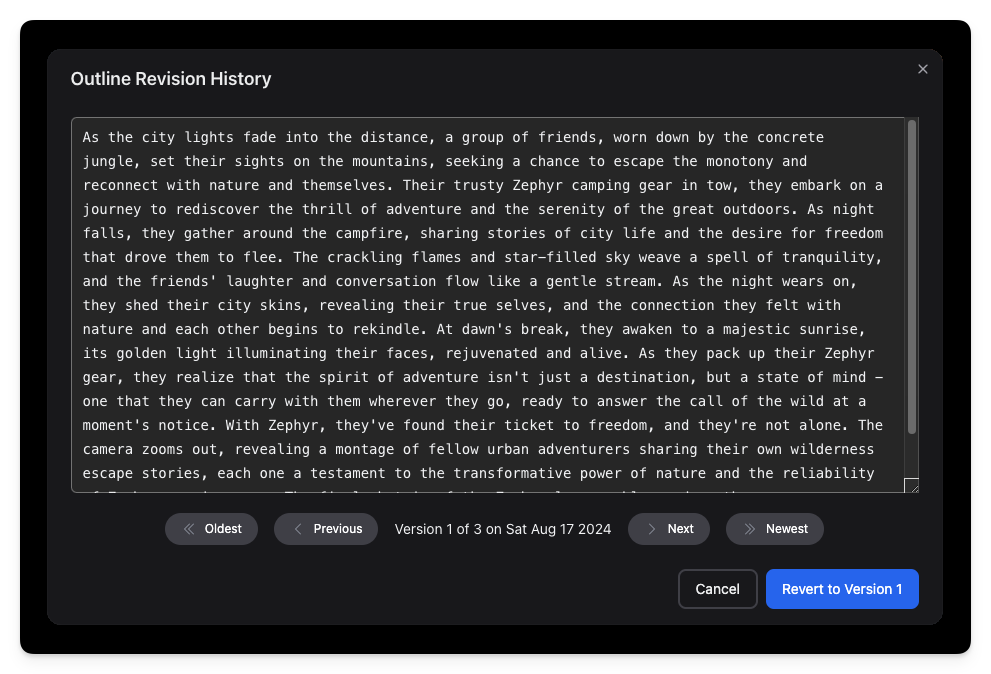Stories
Story Outline
The story outline provides the overal narrative, or plot, for your story.
StoryReel creates an initial outline for your story based on your creative brief and list of characters. You can edit this outline by selecting the "Edit Outline" entry in the top-right menu of the Story Outline section on the story outline page.
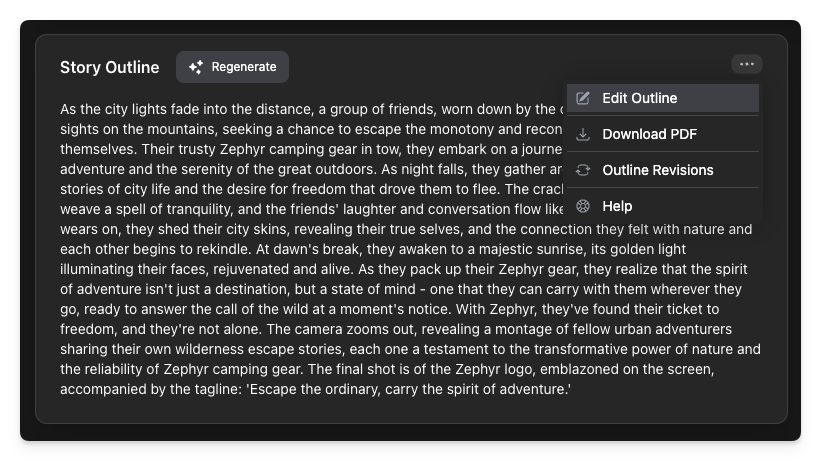
This will present you with the edit story outline dialog. You can either edit the outline text directly, or you click on the "Regenerate Outline" button above the outline text box. You can of course edit and refine this generated outline once it's been produced.
Note that you can edit your story outline with the confidence that you never lose past iterations. StoryReel stores every version of your story outline and lets you revert to a previous version if desired. You can do this via the "Outline Revisions" menu in the top-right menu of the Story Outline section on the story outline page.