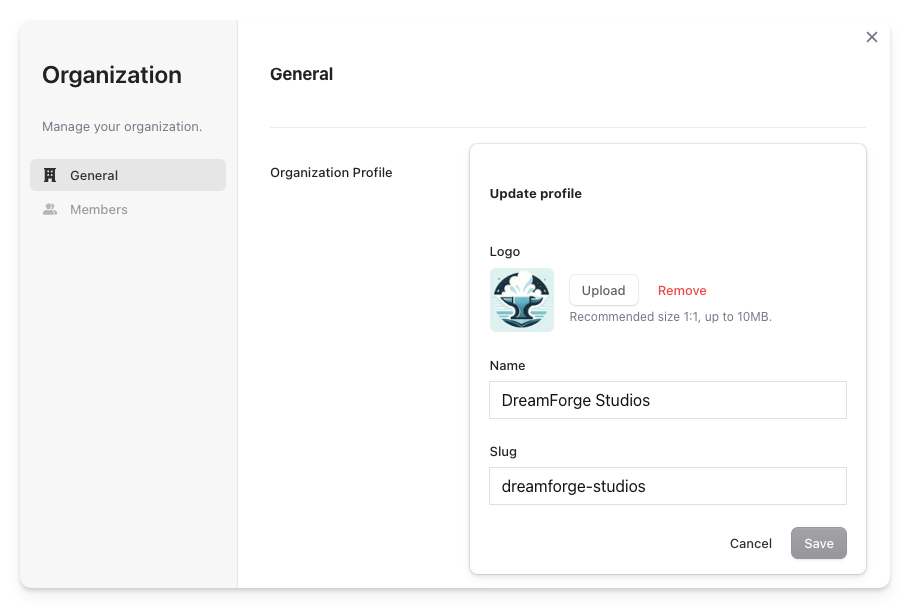Users and Organizations
Managing Organizations
When you sign up for StoryReel as a new user, you will be prompted to either create a new story, or if signing-up by invitation, access any existing stories that have been shared with you.
Creating a New Organization: If joining StoryReel as a new user, you will become the administrator of your own organization and will be directed to create your first story. As the administrator, you can invite other users to join your organization and collaborate on stories.
Joining an Existing Organization: If you have been invited by another user to join an existing organization, you can accept the invitation email and follow the the sign-up process. After successful user sign-up, you will be automatically added to the organization you were invited to. Once you have joined an organization, you will be able to collaborate with other members of that organization on stories.
Organizational Management
You will find all of the capabilities available to manage your organization by clicking on the Organization name at the top of the navigation bar and selecting the gear menu:
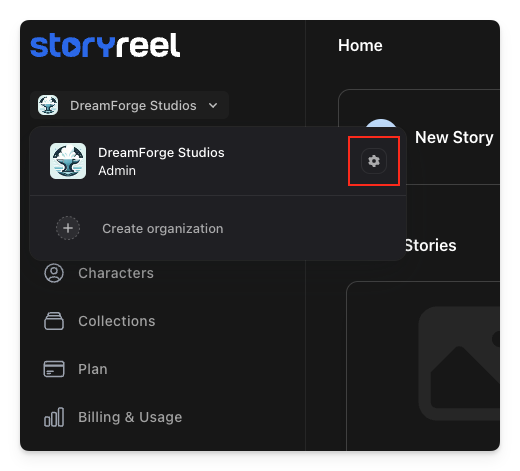
From this interface, you can choose to manage members, including setting permissions as well as inviting other users to joining your organization:
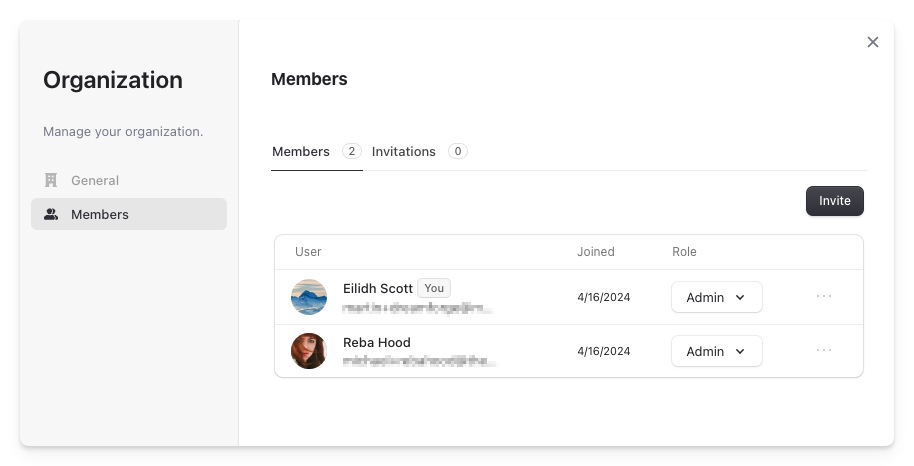
You may also manage your organizations settings including the organization's name and associated logo or icon used throughout StoryReel: