Collaboration
Sharing Stories
By default, a story can only be seen by you. However, you can choose to share your stories with other team members in your organization once you're ready.
You can tell who can see a story by looking at the user initials on the story card. If you hover over the initials you'll get a tooltip popup that tells you the full name of each user.
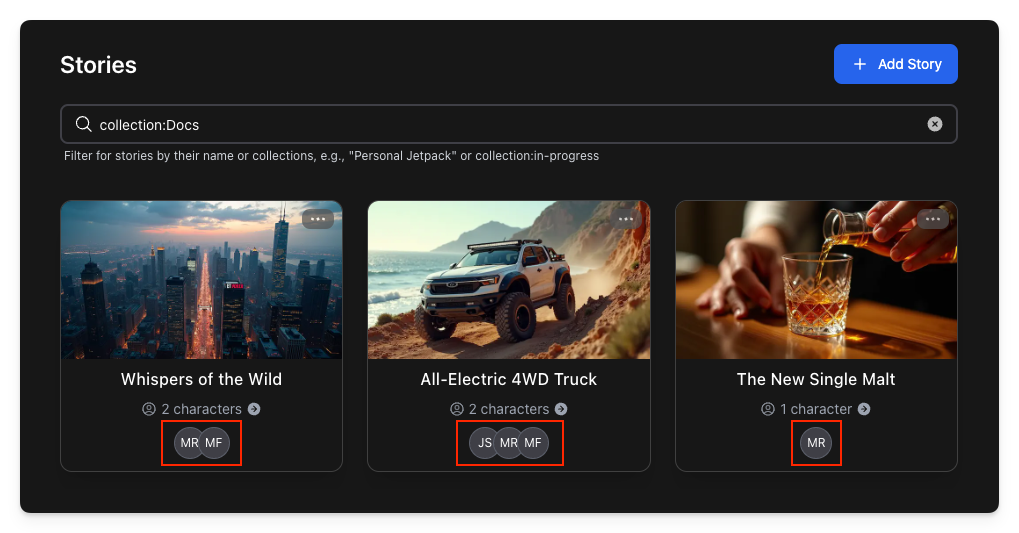
To change the set of users that can view the story, select the "Share With Users" menu entry on any story card.
This will pop up a dialog that lets you control the list of users that can access the story. To add a user to the story, simply select the user's name from the pulldown menu.
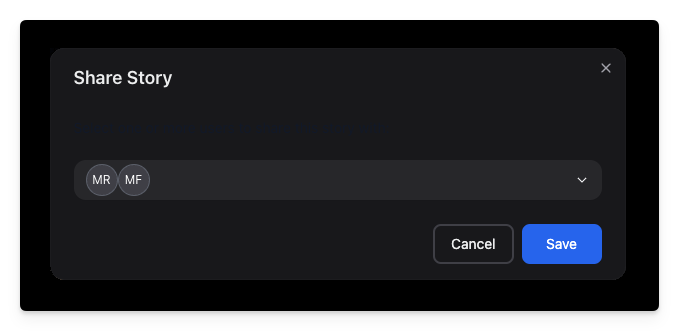
If you want to invite new users to your organization to be able to share a story with them, see Inviting Users.
When you're done, click the "Save" button.