Characters
Character Creation
Characters are used to model a single person or product in a story. To edit the characters in a story, select the "Edit Characters" menu from the characters section of the story overview page.
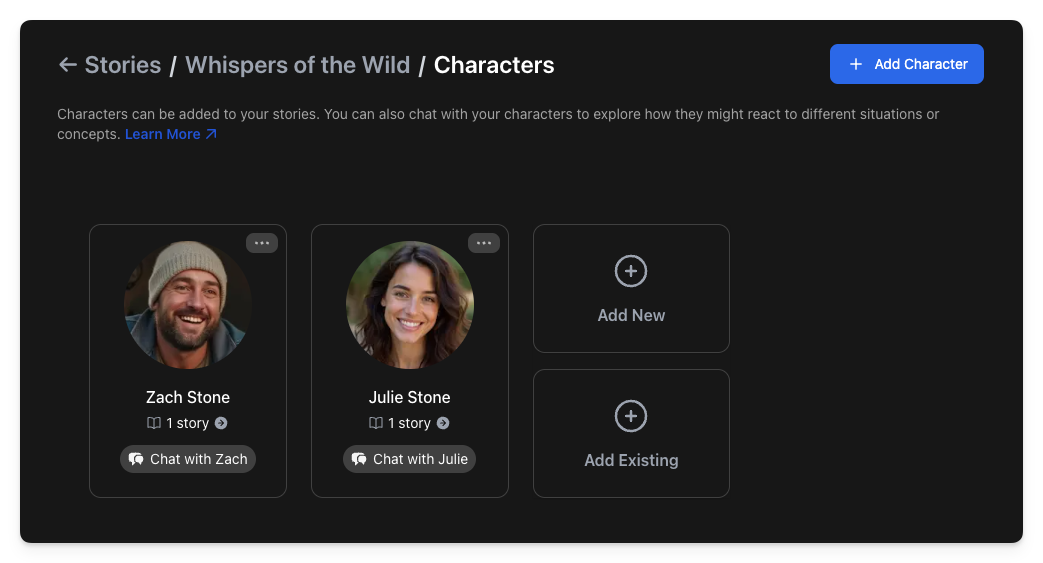
Add Character
You can either add a new character to the story, using the "Add New" button, or you can re-use an existing character in your story, using the "Add Existing" button.
When creating a character, you start by simply providing an overall summary for the character. This can include high level information such as their age, gender, backstory, etc. You can then click the "Generate Character" button to create an initial set of attributes for your character.
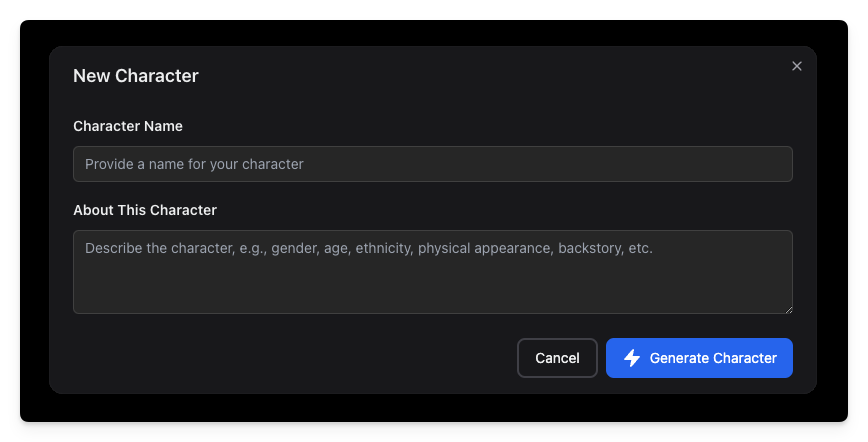
Edit Character
You can use the "Edit Character" menu option on any character card to edit all of the attributes of that character.
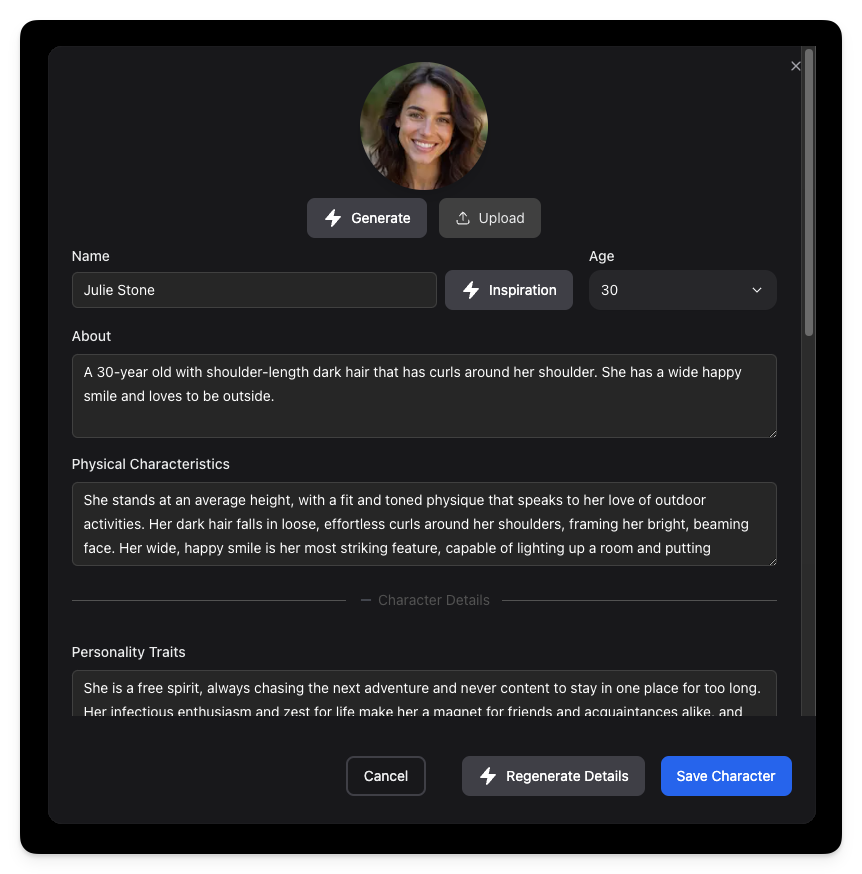
Character Attributes
The various attributes that you can define for a character are as follows:
- Age: if specified, the character's age can affect their appearance, maturity, and status.
- Physical Characteristics: e.g., height, weight, eye color, hair color distinctive features, style of dress, etc.
- Personality Traits: Introverted or extroverted, optimisstic or pessimistic, general disposition, strengths, weakness, etc.
- Backstory: Family background, education, formative experiences, past traumas, significant events, etc.
- Motivations and Goals: Short-term desires, long-term aspirations, what drives them, what are they striving to achieve or avoid, etc.
- Conflicts and Challenges: Internal struggles, external conflicts, relationship dynamics, obstacles they must overcome, etc.
- Character Arc: How they change over the course of the story, the lessons they learn, how they grow or fail to grow, etc.
- Relationships: Key relationships with other characters, their role in these relationships, how these relationships affect them, etc.
- Beliefs and Values: Moral compass, ethical beliefs, religious or philosophical views, political opinions, etc.
Name Suggestion
If you want to change the character's name, you can simply edit the name field. Or you can get some inspiration by clicking on the "Inspiration" button. This will give you selection of 10 suggested names, based on your character summary. If you don't like any of them, you can click on "Suggest More" to get another 10 names. If there's a name that you like, then simply select it and click "Use Name".
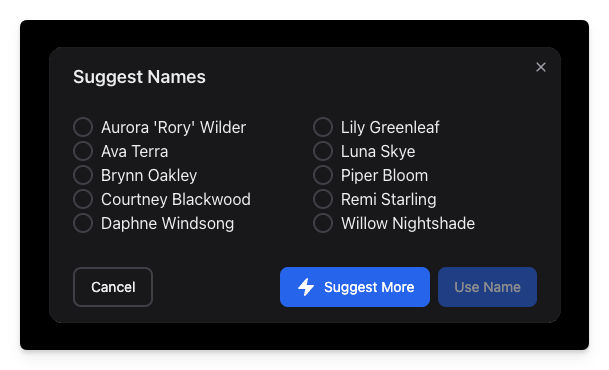
Headshot Generation
You can also define a headshot image for your character, either by generating an image or uploading your own image if you have one. To automatically create a headshot image, simply click the "Generate" button. If you don't like the image, click again. The headshot will be customed based on the description you provide in the "About" and "Physical Characteristics" fields.
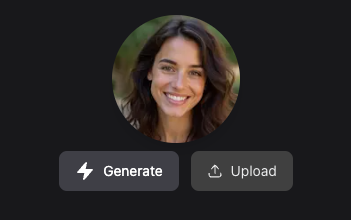
Hint
A character doesn't have to be human. You could represent an animal or a product with a character too. In that case, you can use the "Upload" button to provide your own image of the character.